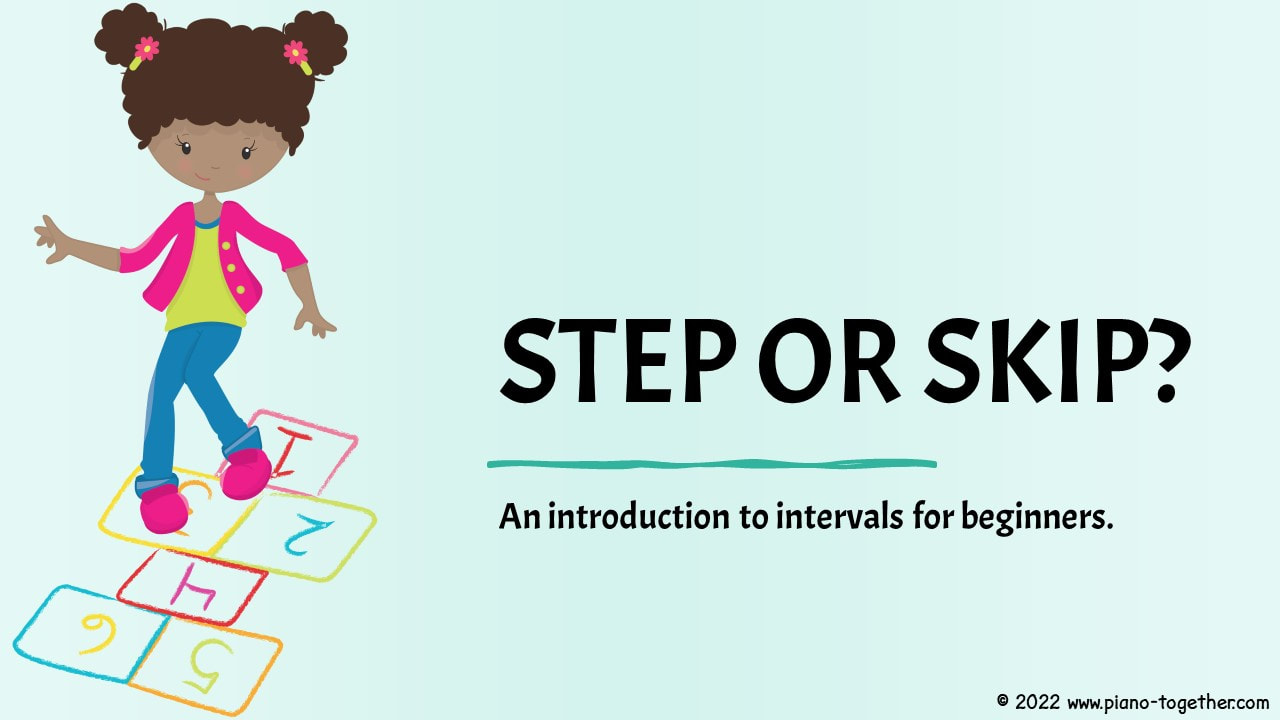We hope you and your students enjoy these activities. They are working well for our studio and we are glad to share them with you!
Please respect our copyright and keep this file for your own personal studio use with your students.
Please respect our copyright and keep this file for your own personal studio use with your students.
Games and PDFs are easy to use for online lessons:
📌Open the game in PowerPoint/Google Slides as you normally would
📌Start your online lesson as usual
📌Click on "Share Screen" in Zoom, Skype or whichever application you are using
📌Navigate to the game and share with the participants
📌Open the game in PowerPoint/Google Slides as you normally would
📌Start your online lesson as usual
📌Click on "Share Screen" in Zoom, Skype or whichever application you are using
📌Navigate to the game and share with the participants
Step or Skip
These activities can be used to reinforce students' understanding of Steps and Skips.
- The PowerPoint version is interactive and includes a slide for reviewing the lines and spaces of the staff before going into the Step/Skip activity. We will be using the PowerPoint version in our online lessons. Download and save this version, then open it with Microsoft PowerPoint for a fun interactive activity.
- The flashcard version is a pdf which can be printed or used on a tablet. We will be using it on an iPad at our in-person lessons.